Various VW fixed sat navs can be enhanced with additional POI’s and the locations of stationary and potential mobile safety cameras via POIbase. Downloading the data only takes a few minutes with POIbase, and can then be transferred to your sat nav.
POIbase is compatible with the following VW fixed sat navs:
- VW Discover Media up to year of manufacture 2016 and the new Tiguan (Skoda Amundsen up to year of manufacture 2016)
- VW Discover Media year of manufacture 2017 (Skoda Amundsen from year of manufacture 2017)
- VW Discover ProGeneration 1 / 2 (Skoda Columbus II)
- VW Discover Pro year of manufacture 2017 (Skoda Columbus from year of manufacture 2017)
- VW RNS 510 (Skoda Columbus I)
- VW Maps & More (Navigon/Garmin PNA in VW Up!)
Please refer to the "Notes" section in the tab "Features and Notes" for more information on your specific model.
Note: GPS devices of generation MIB2.5 or MIB3 (e.g. Skoda Superb IV (Style) 2020 with Amundsen) are no longer capable of installing speed cameras. Instead, you can use our speed camera locator or our app for Android Auto.
 Your Volkswagen is not compatible?
Your Volkswagen is not compatible?
How about our GPS speed camera locator POI Pilot connected with SIM? The small box is always up to date, fits everywhere and warns in real-time of active mobile speed cameras.
Also quite the hit: Our speedcam app for Android Auto: POIbase speedcam warner (click to see in Google Play Store). For the moment, the PRO+ licence (in-app purchase 9,99 Euro p.a.) provides the Android Auto function as a beta version. You can also purchase the 3-year subscription directly from POIbase. Please check, whether your Android Auto is compatible with other apps on your smartphone.
Activate the subtitles at the bottom right for English subtitles in the video below.
Features
- Safety cameras can be displayed on the map
- POI's can be displayed on the map
- Audio warnings
Notes
Details regarding the installation of POI's on various VW sat navs and details specific to certain models can be found under the following link (German only): pocketnavigation.de POIs & Blitzer für VW Navigationssysteme.
Accessing POIbase Web-Edition
You can access the POIbase Web-Edition under the following link: POIbase Web-Edition
Logging in or Creating a New Account
POIbase Web-Edition can currently only be used by registered users with a valid email address as the POI's are sent to the email address given when registering.
Select System
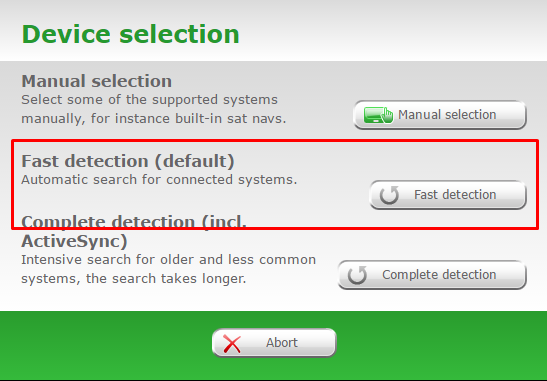
After logging in or registering, you will need to select a system so the POI's are exported in the appropriate format. The following VW models can be selected:
- VW RNS 510 (Columbus 1)
- VW Discover Media and PRO / Skoda Amundsen and Columbus / SEAT Navi Sys. (Plus)
- VW Discover PRO / Columbus 2 (only pick this if the sat nav does not recognise VW Discover Media and PRO / Skoda Amundsen and Columbus / SEAT Navi Sys. (Plus) data)
Select "VW Discover Media and PRO / Skoda Amundsen and Columbus / SEAT Navi Sys. (Plus)" irrespective of which VW, Skoda or SEAT sat nav you are using, unless it’s an RNS510. This setting applies to most systems. If the sat nav does not recognise an update in this format, delete everything on the SD card and create a new export using the setting "VW Discover PRO / Columbus 2 (only pick this if the sat nav does not recognise VW Discover Media and PRO / Skoda Amundsen and Columbus / SEAT Navi Sys. (Plus) data)"
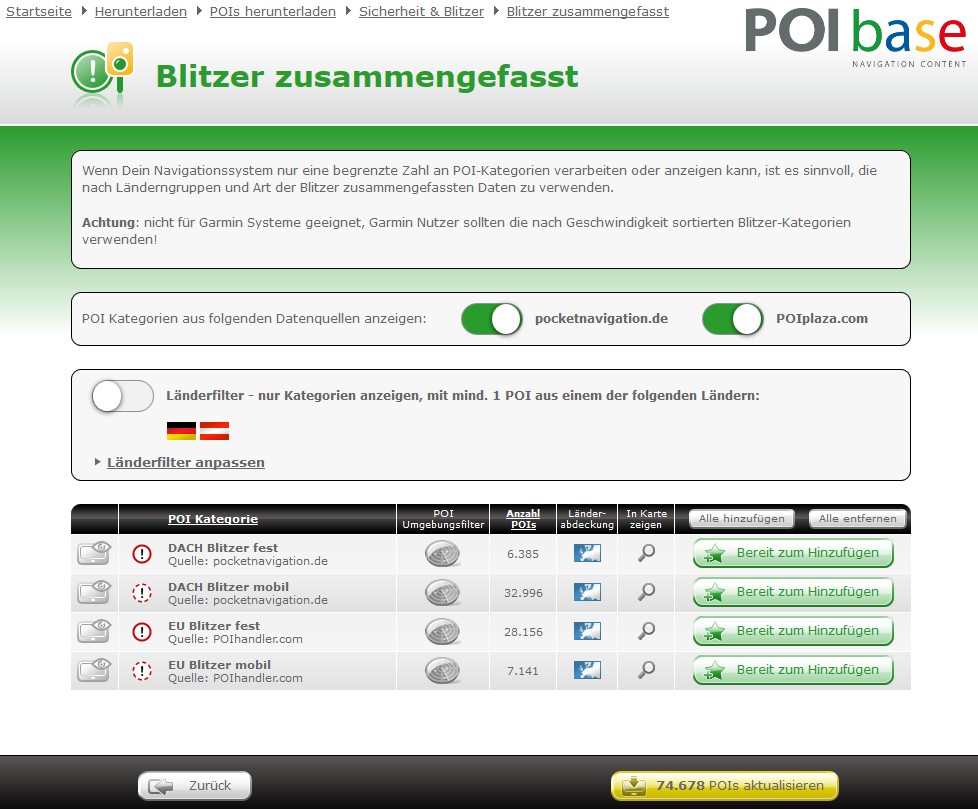
Selecting POI Categories
POI's can be selected for download under "Download POI's and Speed Cams". Click through the various categories to access subcategories and select specific POI groups for download by clicking on "Add". The button will now display "To be added". After a successful download, the button will display "Remove", meaning that this category is pre-selected for your next POI sync and can be removed if no longer required. Deselecting a category will change the button text to "To be Removed", meaning it will be removed during the next POI export session.
VW sat navs can process a maximum of 20 categories, so you should keep that in mind when choosing POI categories. In the sat nav per se only 10 categories can be displayed at the same time.
Tutorial explaining important settings for VW sat navs:
(Enable subtitles at the bottom right for English subtitles).

Exporting the POI's
After selecting the POI categories, export them via the yellow "Download" button at the bottom right of the POIbase interface. Our server may take between 2 and 60 minutes to process the request after which you will receive an email containing the download link. While your request is being processed, you cannot make any changes to the POI selection or request a further download.
Downloading the POI Package
Click the download link in the email you received and save the file on your computer. Make sure to save it somewhere where you will easily find it again. The file you download will be named something like: 447894-2018-10-09.zip (with the latter part of the name being the date the package was created). Unzip the file locally on your computer.
Preparing the SD Card
Hence you will need an empty FAT32 formatted SD card. Copy the decompressed contents of the zip file to the SD card. The card should now contain a folder named "PersonalPOI" as well as the file "metainfo2.txt" and nothing else.
Importing the Data to the Sat Nav
The new POI's will be interpreted as a system update by the sat nav. Details as to how to import the data on various systems can be found under the following link (German only): POIs & Blitzer für VW Navigationssysteme