POIbase allows you to install additional Points of Interest and fixed and mobile speed camera locations for Seat equipped with the Seat Navi System plus Seat Navi System Plus. Nearly 8 million POIs are available for download via POIbase. Make your personal POI choice which will be automatically converted to the relevant format by POIbase and copied onto your SD memory card.
Tested in the following Seat vehicles:
- Seat Navi System (from build week 22/2015 = model year 2016 to MY 2019))
- Seat Navi System Plus (the same as the Seat Navi System)
A test file for testing the POI installation is available on our website pocketnavigation.de.
Features
- POI and speed cameras can be selected via POIbase for PC or POIbase web edition (browser version)
- POI are displayed on the map
- Speed cameras are displayed on the map
- Audio warnings (only from build week 22/2015 = model year 2016)
Notes
- While many POI categories can be installed on the Seat Navi System, only a maximum of 20 POI categories can be selected to be displayed on the map. The limit for the POI categories is determined by the system itself. It may therefore be better to use the grouped speed camera categories in POIbase, not the detailed ones.
- You can set audio warnings when approaching speed cameras for Seat Navi Systems. To do this, call up the POIbase menu > Settings and > POI Settings.
Installing POI & and speed camera data on a SD memory card via POIbase
Requirements
An empty FAT32 formatted SD memory card and the free installation tool POIbase.
- POIbase needs to be downloaded and installed on the PC if not already done. You can equally well use the web version (please switch to the tab "Guide Mac/Web Export"). In either case, POIbase requires a login to an existing account or a registration using a valid email address.
- Connect the SD card to your computer.
- Launch POIbase, choose manual device selection and then the VW/Skoda/Seat Module. Next, VW Discover Media & PRO VW Discover PRO (for Seat Navi System Plus 2019) or VW Media/PRO2 (for Seat Navi System)
- In POIbase, click on "Load POIs and speed cams", then on "Download POIs" or "Download speed cams". Select a category e.g. Car & Traffic, and then browse the subcategories. For the bookable speed cams select a country. Click "add" to select a category or country for download, and use the "Back" button at the bottom left to return to the higher levels. Having finished selecting POI’s, you can check your choices by clicking on "Load POIs and speed cams" at the top left, and then on "My Selected POIs". Delete any categories if you have changed your mind via "Remove". Click on "Download approx xx POIs" to transfer your POIs to the SD card.
- Once POIbase has successfully transferred the data, a folder named "PersonalPOI" and the file "metainfo2.txt" appear on the memory card.
Transferring POIs and Speed Cameras to the Seat Navi System
- In the vehicle, insert the memory card into the Seat Navi System (Plus).
- Select Navigation Setup Manage memory Update my POI.
- Confirm with the button Update.
- A prompt will show the name of the memory card. Check whether the name of the memory card which contains the POI data is the right and confirm again with the button Update. The device begins importing the POIs.
- Complete with "OK" to finish the import.
Settings in the Seat Navi System (Plus)
The visibility of POIs and the audio warning may be deactivated in the Seat Navi System.
- To make POI visible on the map, click Navi Setup Map Show POIs. Now, you can define the POI categories to be displayed.
- To enable the audio warning for POIs, go to Navi Setup Navigation Announcements Note: "My POIs". Confirm by placing a tick ✔ (warnings only work for vehicles from build week 22/2015 = model year 2016). The volume setting for the navigation announcements is linked to the volume of the POI audio warning.
- Installed POIs can be deleted from the navigation system. Go to the menu: Navi Setup Manage memeory "Delete my POIs".
Guide for the POIbase Web Edition
Please access POIbase Web Edition here: POIbase Web-Version
Log in / create account
Access to the POIbase Web version is available to registered users only. Since the POI download link is sent by email, you need to provide a real email address to register for free.
 Select System
Select System
After logging in, select the VW/Skoda/Seat module manually in the list of systems. POIbase will memorize your selection, so this choice is only necessary once except you opt to change device.
Request POI export
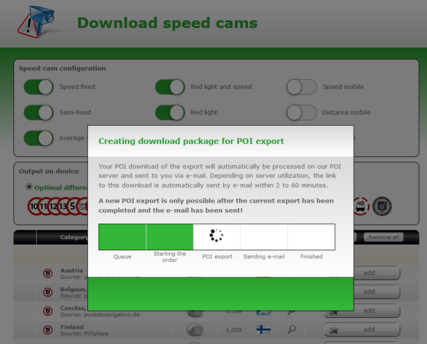 Use Load POI's and Speed Cameras, and then Download Speed Cams or Download POI's to select the desired main category. You may click through the subcategories to refine your selection. Use the "Back" button to return to the previous categories. Click add to add any category for export. Finally, you can check your selected POI's under Download POIs My Selected POI's.
Use Load POI's and Speed Cameras, and then Download Speed Cams or Download POI's to select the desired main category. You may click through the subcategories to refine your selection. Use the "Back" button to return to the previous categories. Click add to add any category for export. Finally, you can check your selected POI's under Download POIs My Selected POI's.
If you agree with your choice, click the yellow Download POIs button at the bottom right to request the POI export.
Processing the POI export takes between 1 and 60 minutes. During this time you cannot change your POI selection or send further download requests. As soon as the export is completed, you will receive a download link via email.
Downloading the POI Package
Click the download link in your email. The file can be saved and downloaded to your PC/Mac. The file will be named similar to this 447894-2020-03-09.zip (with the last part of the code specifying the export date). Unzip the file on your PC/Mac, e.g. on the desktop or somewhere you can find it again easily.
Prepare SD memory card
Copy the unzipped folder PersonalPOI and the file "metainfo.txt" to an empty SD memory card previously formatted with FAT32.
Further Steps
As further steps from here on are identical with the instructions for the POIbase PC version, please refer to the Instructions tab .
Details specific to certain models and regarding the installation of POI's on various VW navigation systems can be found on our website (German only): pocketnavigation.de POIs & Blitzer für VW Navigationssysteme.

